Introduction
Data entry validation is essential for maintaining the accuracy, security, and efficiency of digital records. By ensuring that users input structured and correct information, these validations help reduce errors and enhance the overall user experience. This document will provide a step-by-step guide on implementing effective validation techniques in both the SARAL App and SARAL Web Portal. Proper data validation acts as a safeguard for online forms related to Abhiyan, Sangathan Data, Voter Data, and Beneficiary Data, ensuring that only complete, correct, and secure information is recorded. This strengthens data integrity, streamlines processes, and enhances usability for all stakeholders.
Objectives
- Understand the importance of data validation.
- Identify different types of validation on SARAL.
- Enter and validate data effectively.
- Troubleshoot common errors.
Why is Validation Important?
Data validation helps ensure:
- Accuracy: Prevents incorrect or incomplete entries.
- Security: Protects sensitive information from unauthorized modifications.
- Efficiency: Reduces time spent on error corrections and enhances data usability.
Types of Data Entry Validations in SARAL
SARAL App and Web Portal implement various validation techniques to ensure correct data entry:
- Mandatory Fields: Fields with * Marks such as Designation, Name, Contact, Zila Name, Assembly Name etc. must be filled.
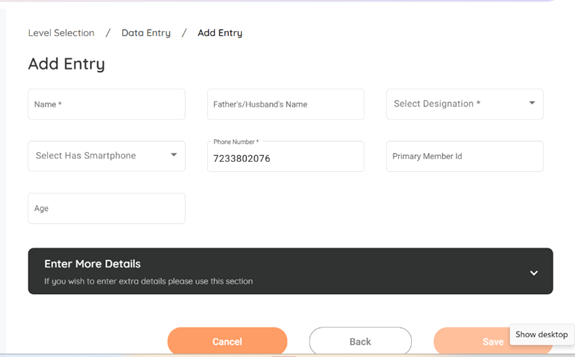
2. Format Validation: Ensures data is entered in the correct format (e.g., phone number should be 10 digits, email should have ‘@’ symbol and etc.).
3. Drop-down Selections: Provides pre-defined values to avoid incorrect entries, in case of District, AC Name, Caste, Category, Designation, Gender etc.
4. Duplicate Detection: Flags duplicate records and prompts for corrections, Suppose If a user tries to enter a Booth President in some ABC booth but that person already holds some designation in XYZ Booth that already exists in that District or AC, SARAL will display a warning message: “Duplicate Entry Detected: This Person is already registered.”
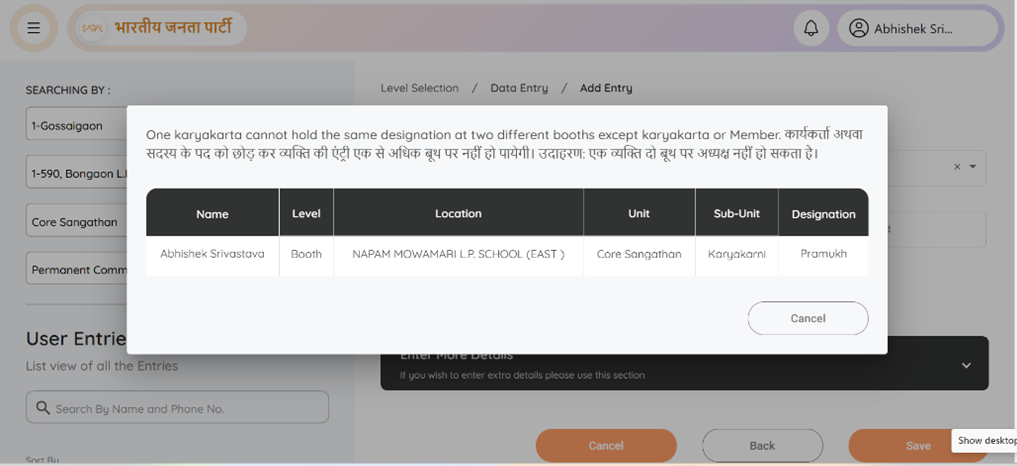
5. Real-time Error Prompts: Displays validation messages immediately upon incorrect input.
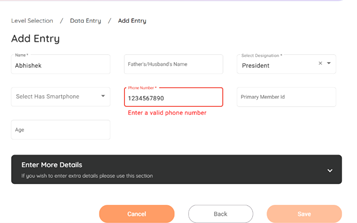
Important Validations fields are given in the Table
(It Depends upon the data entry type, but this is basic)
| Fields | Validation | ||
| Mandatory Fields | Name | Alphabet, Special Characters but Not Numbers | Minimum 2 & Maximum 35 Characters are Allowed |
| Phone Number | Only Numbers | Max Digit-10 | |
| Non-Mandatory Fields | Father’s / Mother / Spouse Name | Alphabet, Special Characters but Not Numbers | |
| Primary Member id | Only Numbers | Fix the digit count | |
| Age | Only Numbers | Max 3 Digits | |
| Blood Group | Alphabet and all Character | ||
| WhatsApp Number | Only Numbers | Maximum 10 Digit | |
| STD Number | Only Numbers | 3-5 Character Starting with 0 | |
| Landline | Only Numbers | 6-8 Characters | |
| username@domain.com | |||
| DOB | Only Number | DD/MM/YYYY Format | |
| Address/Village Name/ Ward/ Taluka/ Tehsil | All Characters Allowed | ||
| Pin Code | Only Number | 6 Digit | |
| Booth No | Only Number | (1-1500) as per the Maximum booth Count a mandal can have | |
| Aadhar | 12 Digit Number | ||
| Drop-down Selections | Salutation | Select Value from the Dropdown | |
| Voter id | Alphanumeric with Special Characters | ||
| Social media | Alphanumeric with Special Characters | ||
| Designation | Select Value from the Dropdown | ||
| Gender | Dropdown/ Choose the Correct type | Male/Female and Other | |
| Caste/ Category | Alphabets, Select from the Dropdowns | ||
| Has Smartphone | Select Values from Drop-down | ||
| PC/District/AC/Mandal Name | Choose from Dropdown | ||
| Education | Select Values from Dropdown | ||
| Profession | Select Values from Dropdown | ||
| Religion | Select Values from Dropdown | ||
| Image | Upload in the jpg, jpeg, png format | ||