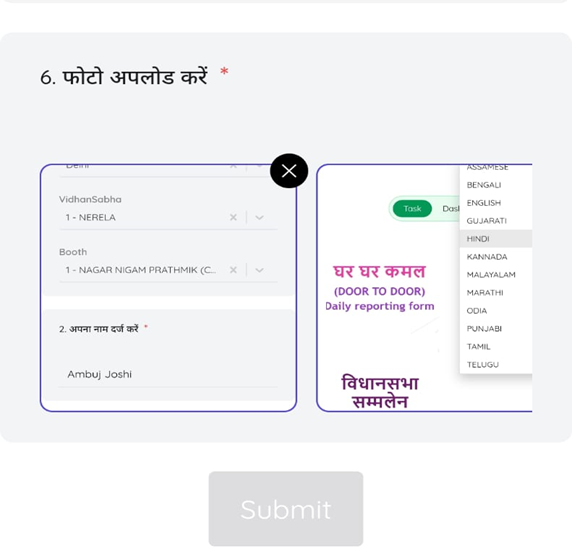Introduction –
The Reporting Module in the SARAL App was developed to assist stakeholders in efficiently tracking and reporting various Abhiyans (campaigns) and events. This module enables users to extract data in a structured format, significantly reducing the need for data cleaning and organisation.
This streamlined system ensures accurate data collection, better tracking of engagement efforts, and improved decision-making, ultimately enhancing the overall impact of the initiatives.
Sample Event/Abhiyaan –
| One such example is the Mahila Samvad Abhiyaan by Delhi BJP. A dedicated reporting module for this campaign has been integrated into SARAL, enabling seamless documentation and monitoring of activities. By leveraging this reporting framework, stakeholders can effectively track participation, engagement, and event progress, ensuring a systematic and data-driven approach to campaign management. |
Reporting can be Scheduled at any level of Sangathan
- Door to Door ( Booth Level)
- Drawing Room (Booth Level)
- Vidhan Sabha Sammelan (Vidhan Sabha Level)
- The User can connect to the call centre by clicking headphone icon
- The User Can Change the Language as per their requirements
- Once the form is selected, the total reports submitted from the user account can be viewed.
- Previous entries can be modified or removed.
- New entry can be entered
Customizable Fields
Fields can be Modified, added, or removed as required to capture precise information.
Dynamic Functionality
The form adjusts in real-time to meet specific needs, offering complete flexibility without a fixed structure.
Form can be Accessible or Customisable at
- All States
- Karyakarta, Abhiyan and Elected Representatives data
- Level- National to Panna
About Fields; Name, Phone Number, and Designation are mandatory fields that cannot be made non-mandatory. Other fields are optional and can be set as either mandatory or non-mandatory.
These fields are divided into two segments.
Primary Fields – These are directly visible during data entry.
Secondary Fields – These fields require clicking on ‘Enter Secondary Details’ on the page to access them.
Access Management
Accesses are provided and tailored specifically for these two platforms
– App
– Web
Field Options
Fields can include selectable options, ensuring data is structured and easily extractable.
Field Limits
Limits can be set for each field as needed to capture more meaningful data. For example, in the instance above, a limit of 200 is applied to the third field.
Photo Upload in Reporting Module
The Reporting Module on Saral enables users to upload photos of events or campaigns.
The upload limit can be adjusted based on requirements.